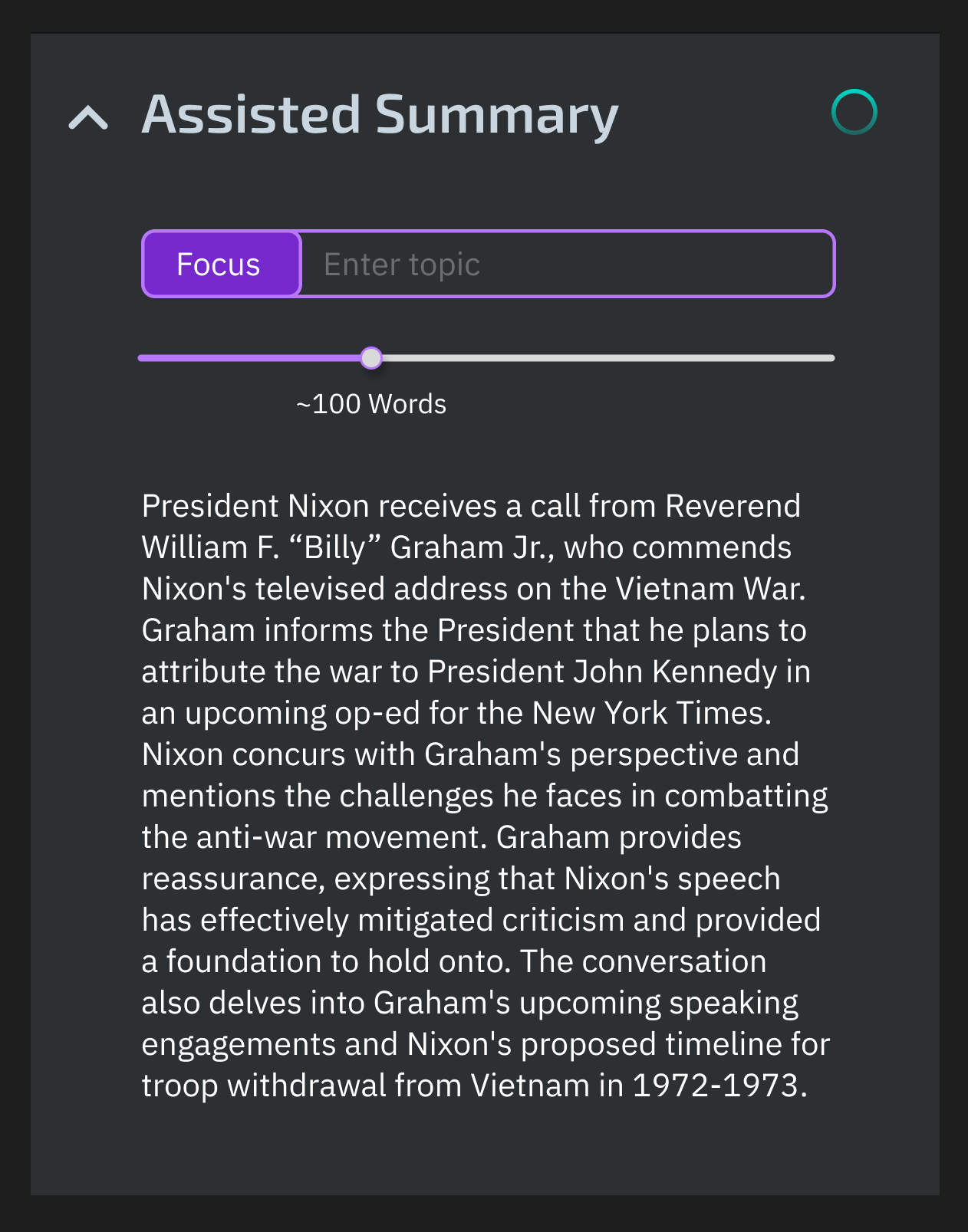LAS Partnership
UI/UX + Research│Graduate work│Spring 2023

A platform for language analysts powered by AI and ML.
Context
The Laboratory for Analytic Sciences (LAS) is a collaborative initiative between the intelligence community and North Carolina State University, established in 2013 by the National Security Agency.The LAS team provided my class with user personas and scenarios, forming the foundation for our project. Our approach involved human-centered research methods, incorporating primary and secondary research. This included frequent feedback sessions and interviews with LAS mentors to shape the project.
Due to the classified nature of intelligence analysis work, we used the Nixon White House Tapes and a fictional country Kobia as a substitute source of content instead of typical data in this scenario.
The Challenge
The core research question this project addresses is: How might the design of an interface use the affordances of ML to enable voice language analysts to quickly produce reliable and robust intelligence that accurately conveys content, intent, and context?More specifically, the tasks included:
- envisioning a unified interface environment
- prototyping new AI-powered search methods
- visualizing data patterns
- prioritizing language analyst needs and desires.
Project partner: Adam Noel
Persona + User Journey Map
We received a persona and scenario, focusing on senior analyst Ferris, a quality controller (QC) specializing in Kobian leadership. Despite extensive expertise, Ferris faces discomfort in integrating new technology into his workflow. QC responsibilities include reviewing team members' work, mentoring, communicating with report analysts, and leading initiatives.Through a journey map, we analyzed his workday, uncovering pain points such as frequent task-switching, repetitive manual work, challenges in finding manageable cuts for QC within a timeframe, and correcting others' work.
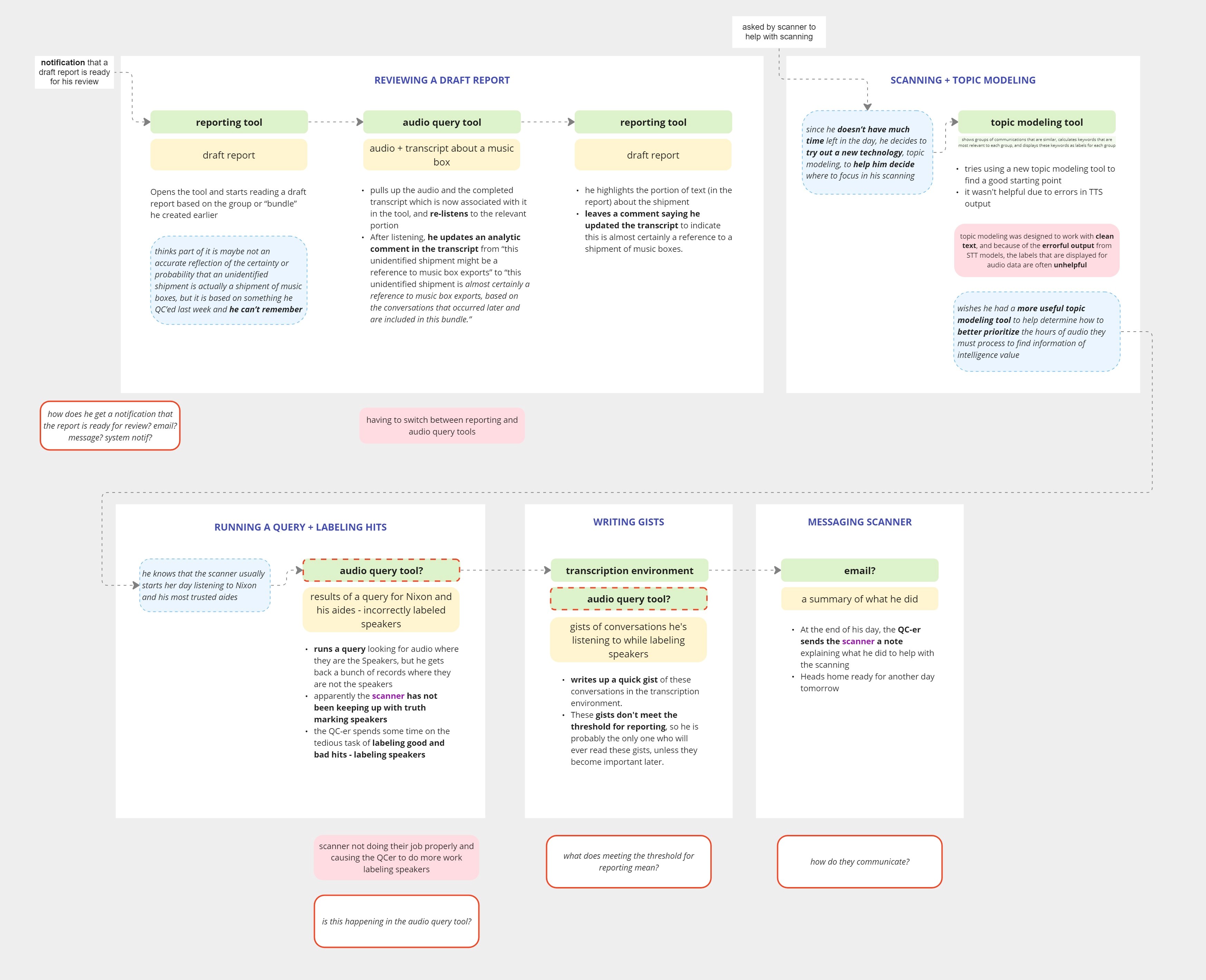
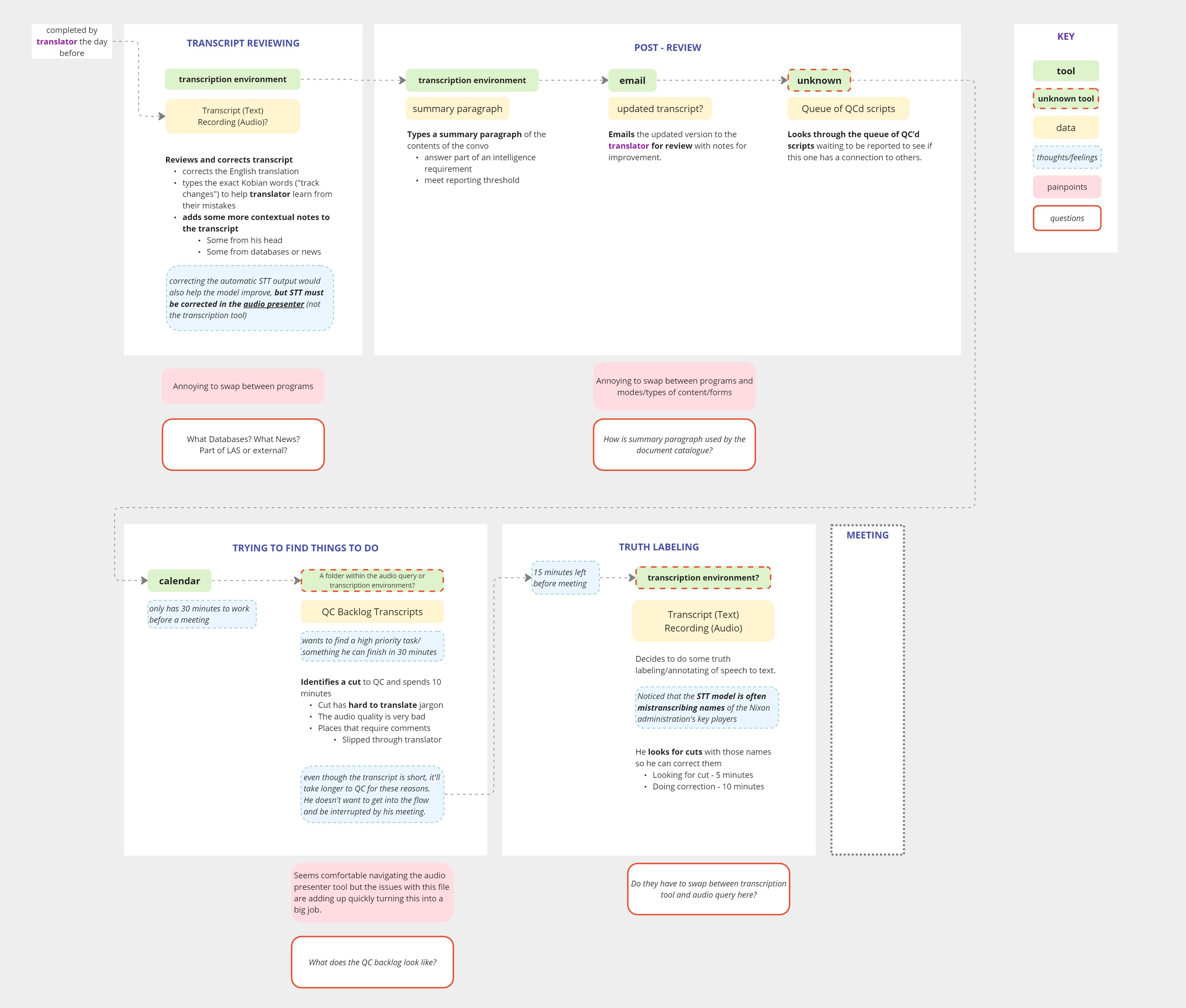

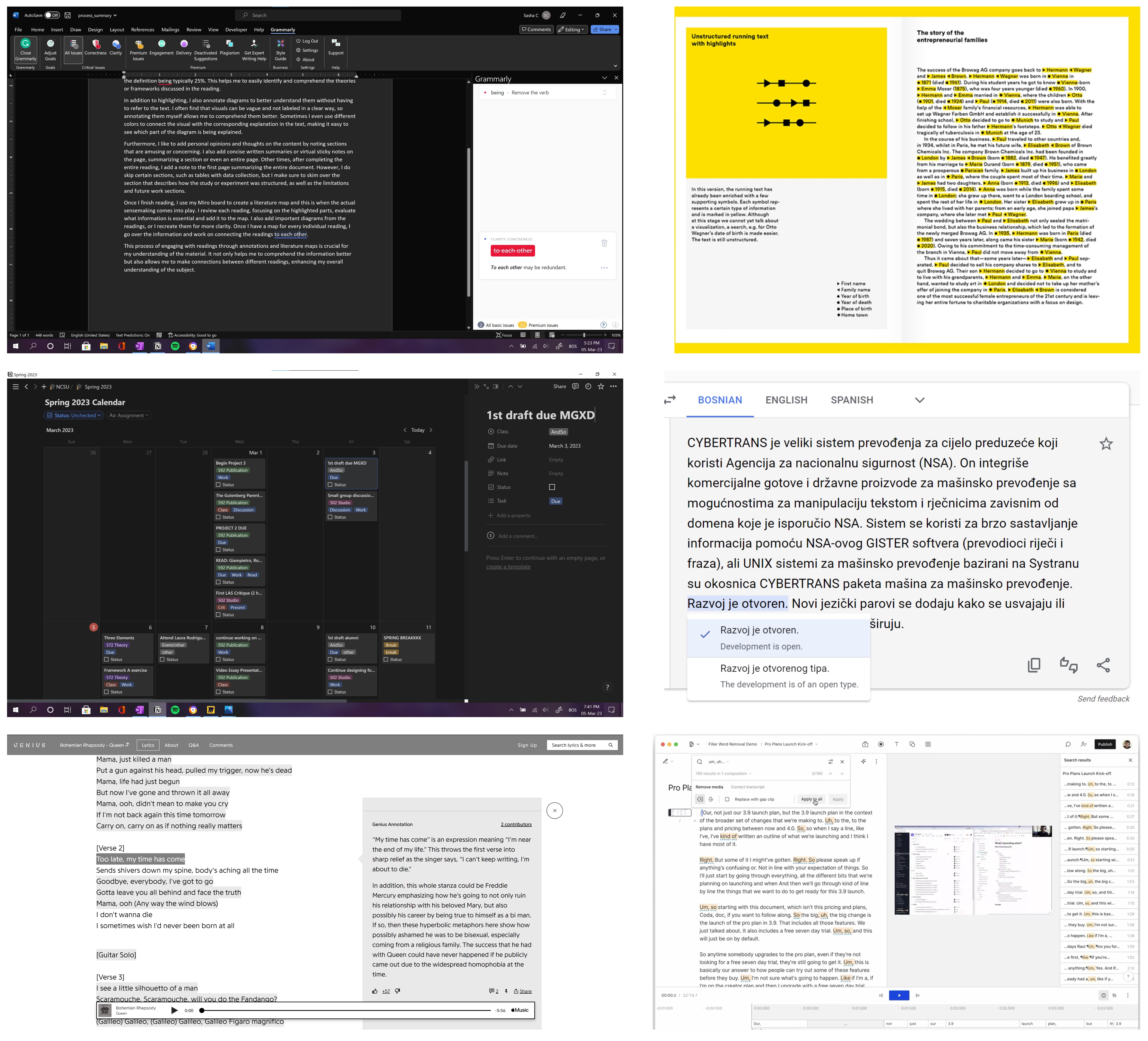
Benchmarking + Ideation
Given the classified nature of LAS and language analysts' work, there was no reference to existing software used. This granted us complete creative freedom, prompting us to seek inspiration from external sources. I explored precedents such as Grammarly, Notion, Genius Lyrics, and Descript. Using Miro, we initiated ideation on features and ways to integrate AI for minimizing repetitive tasks within the user flow.Sketches + User Flow
The sketches underwent multiple rounds of feedback from LAS mentors and classmates during development. I focused on crafting a fluid interface, facilitating seamless navigation between folders, files, and various editing environments. Priority was given to enabling users to preview files before committing and AI features were strategically integrated to optimize workflow without compromising user agency. Descriptions of the user flow at this stage played a crucial role in conveying interface functions and minimizing friction during the transition to wireframing.
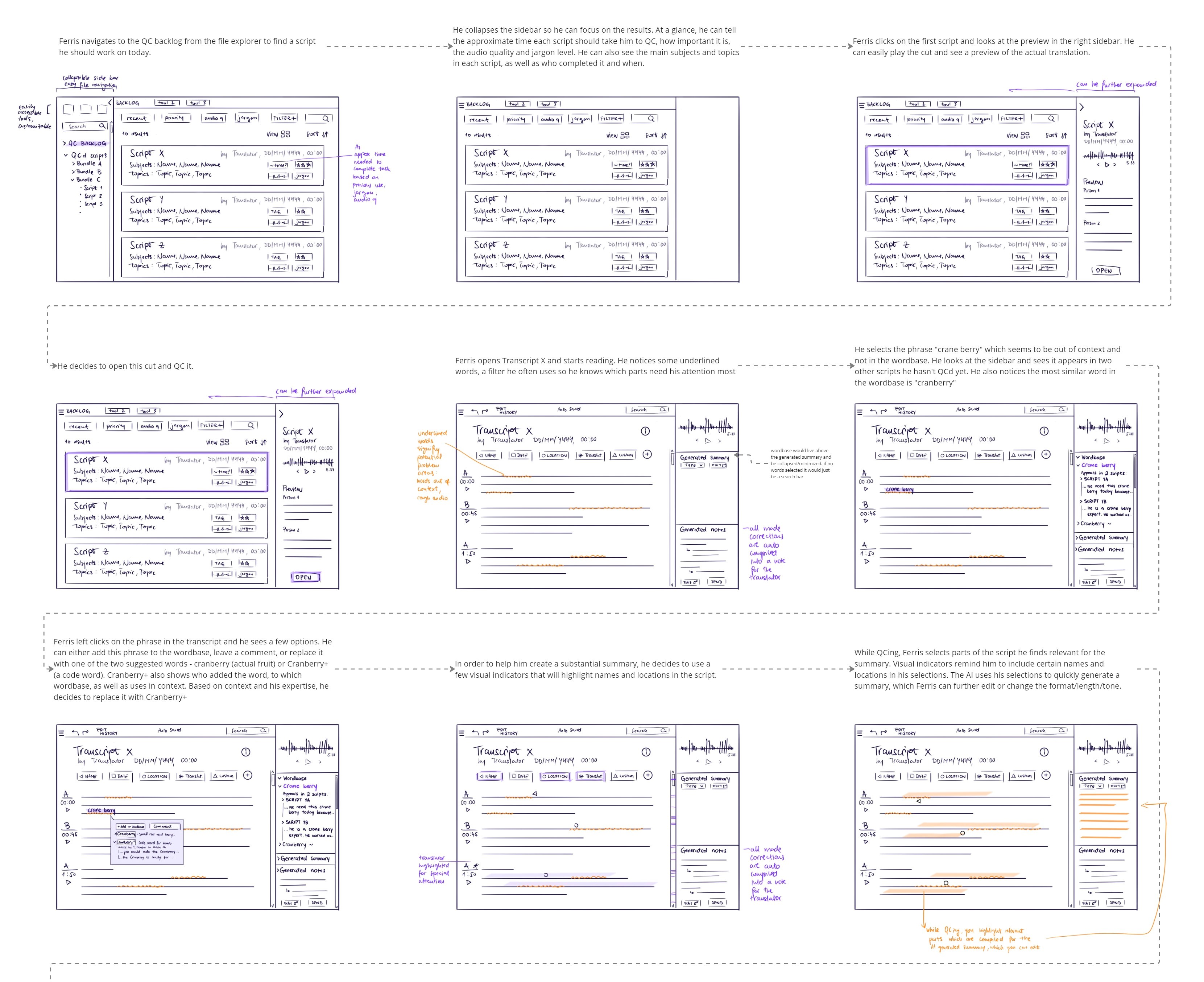
Scenario Video
The video demonstrates the interface in use from the perspective of the persona.
Animation and voiceover by Adam Noel
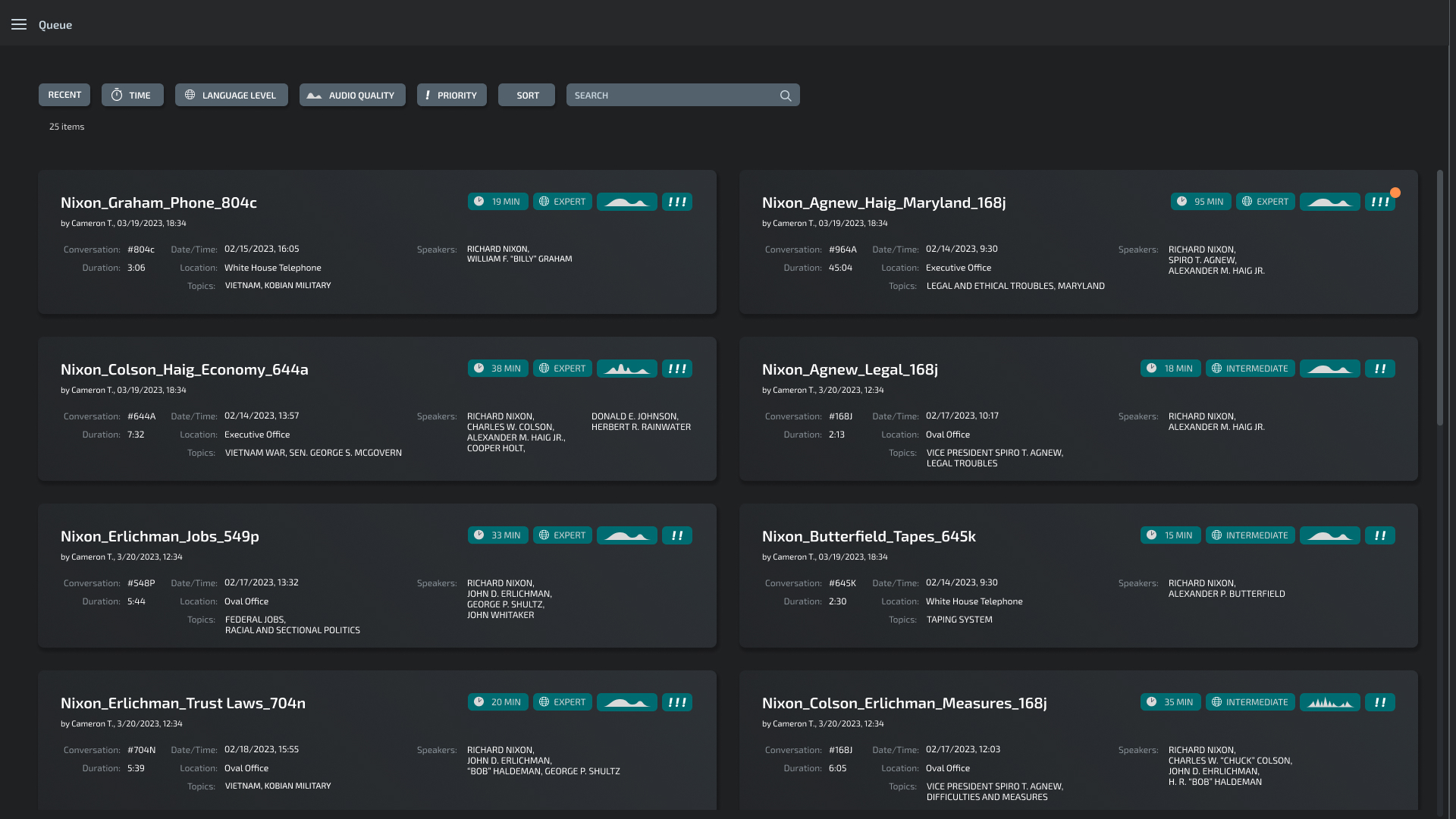

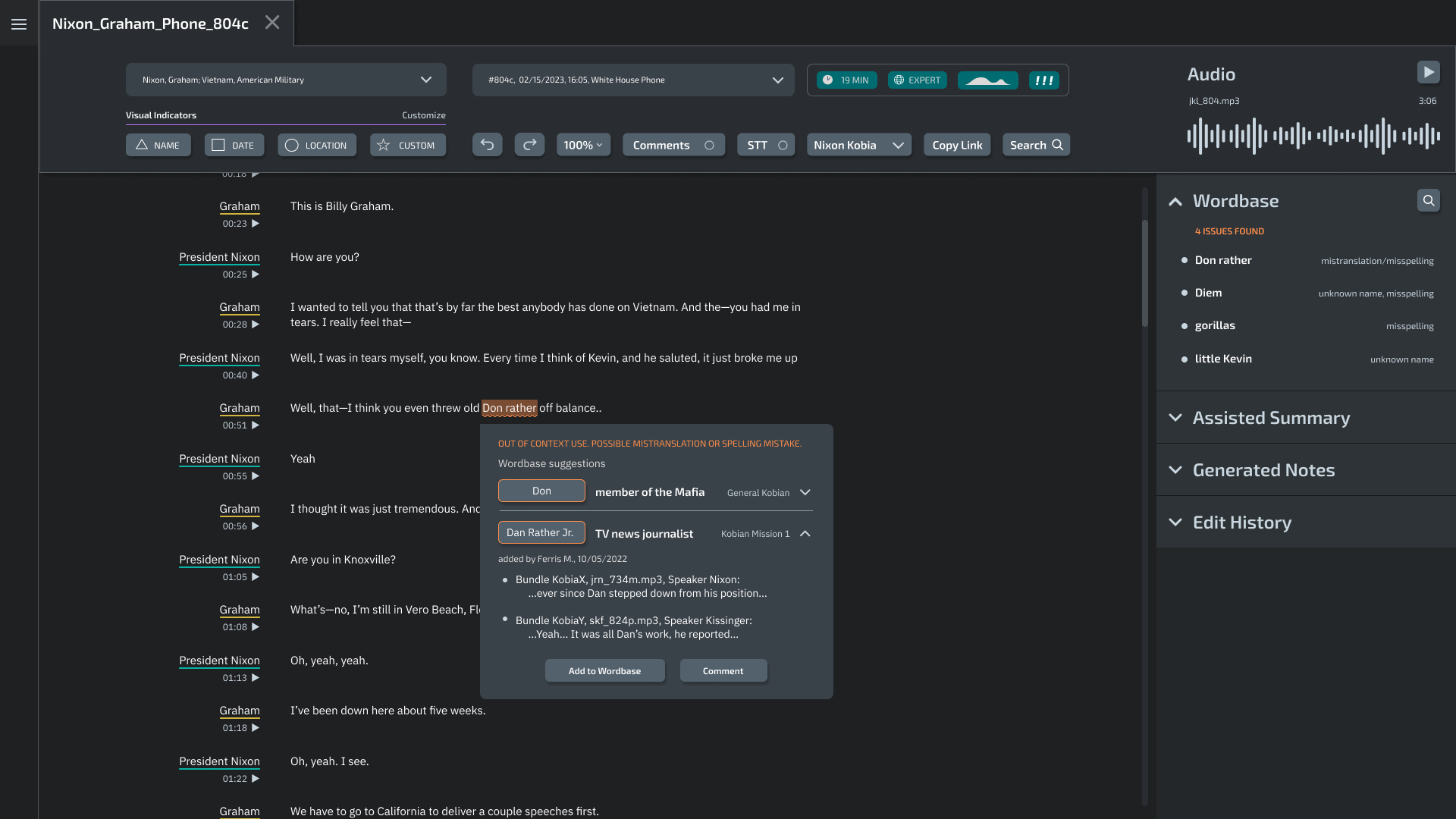
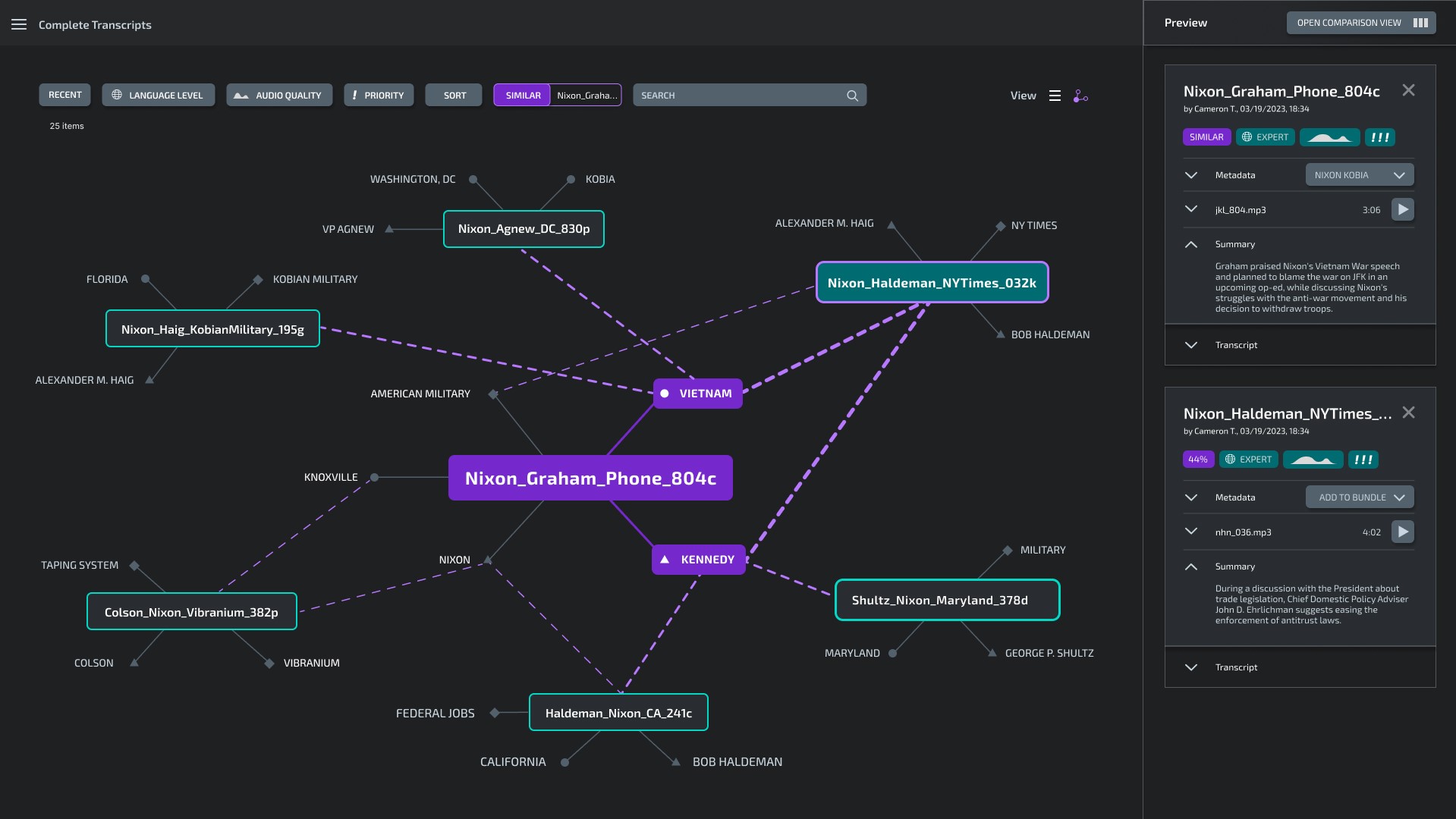
Visual Language + UI Design
Considering the context of use where language analysts (LAs) often work on multiple screens for extended hours in high-pressure situations, I chose a dark background with subtle pops of color to differentiate key features. I paired legible Exo 2 with Inter.
Despite its rich functionality, the interface avoids overcrowding with buttons and aims not to overwhelm the user. Each environment within the interface selectively displays only essential features and information, enabling analysts to concentrate on their tasks.
KEY FEATURES
Smart Filters
The file explorer is equipped with advanced filters. These AI-powered tools offer QCers a quick insight into recordings and transcripts, aiding swift decisions on whether they have the time and energy for quality control. The time feature, utilizing machine learning, provides an estimate of the time needed for quality control, drawing from historical use and file-specific data, including jargon and audio quality. Language analysis and comparison with previous files label tracks with a language level, indicating the complexity of jargon used. Priority is set by the team and not the AI, as that is an important area for analysts to maintain agency.
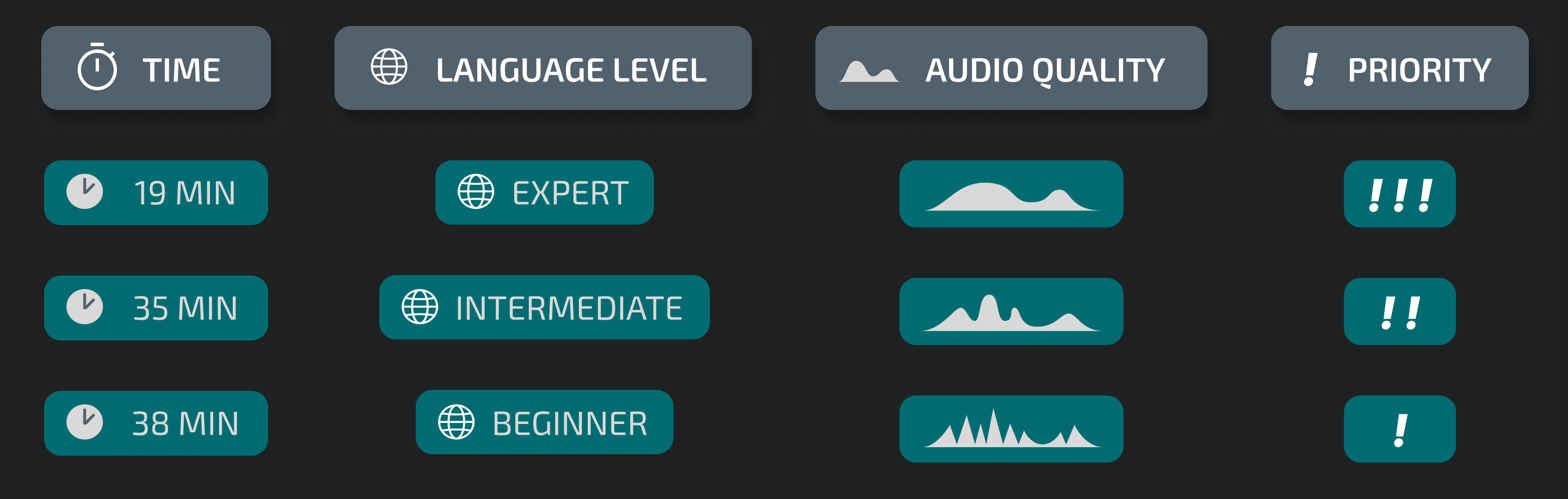
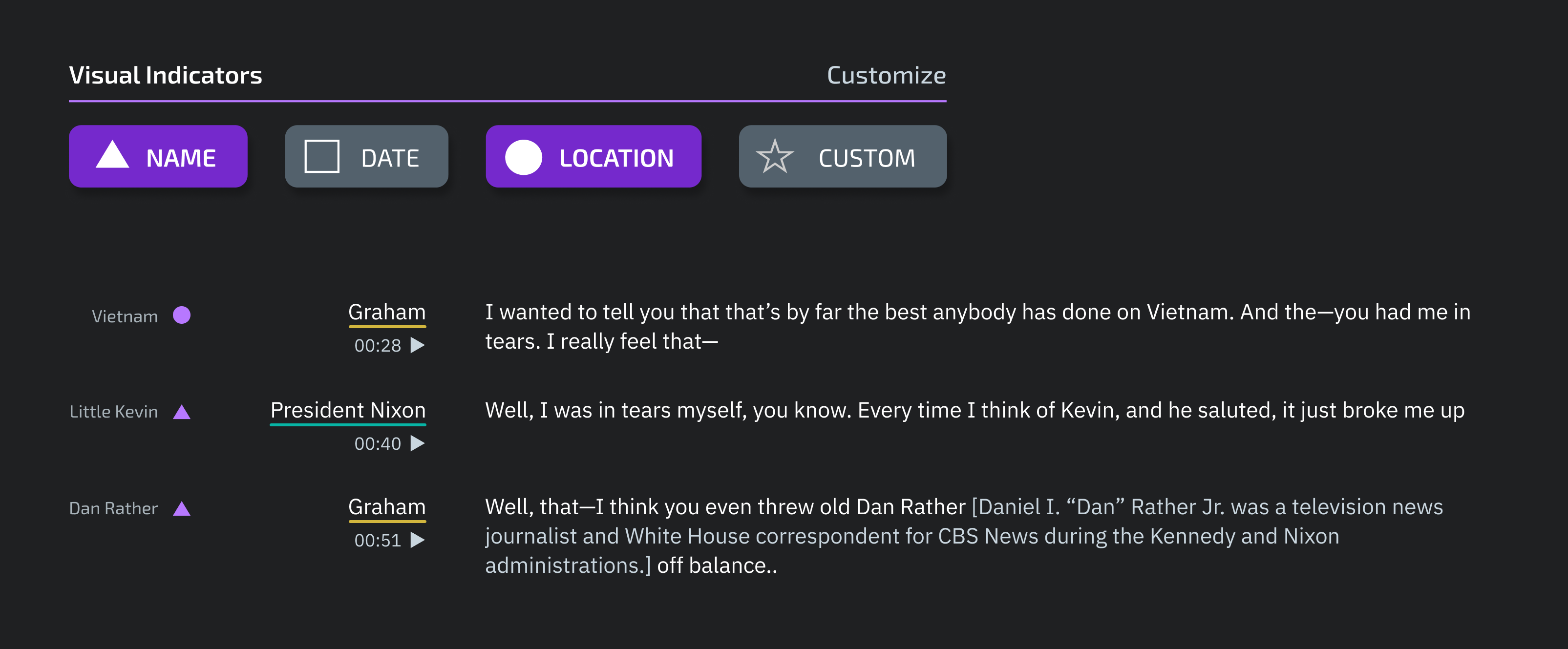
Visual Indicators
Visual Indicators enrich the transcription environment with labels that are placed in line with corresponding terms. These indicators offer a quick understanding of the conversation's content and serve as reminders for important terms the user may be tracking.Assisted Summary
Found in the transcription environment sidebar, the Assisted Summary addresses the time-consuming task of writing summaries for QCers. To streamline this process, the QCer selects vital script sections while reading, informing the Assisted Summary feature. The summary dynamically updates as the user adds more text and allows easy editing before forwarding it to the next recipient.